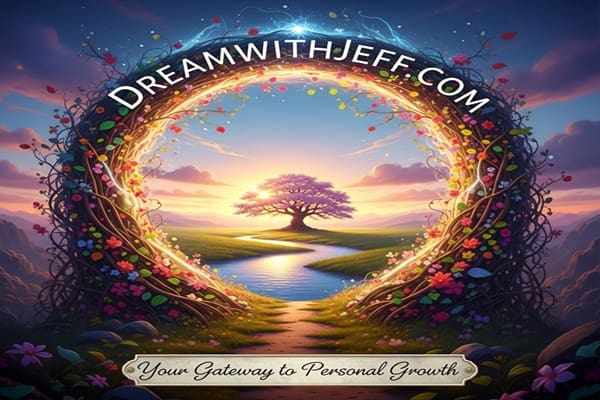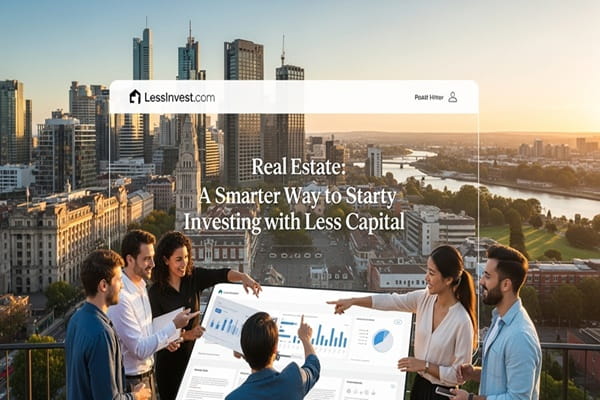8 Ways Gen AI Speeds up Character Design Workflows
Share your love
Generative AI reshapes how artists build characters, cutting hours off the time from sketch to final render. It automates repetitive design tasks, leaving more room for storytelling and style development.
So whether you stream concept art live or prep models for a game engine, these AI-driven shortcuts help you move from idea to production with speed and consistency. Stick around to find out all about them.
Rapid Thumbnails That Capture Core Silhouettes
Creating thumbnails with Gen AI works like sketching dozens of silhouettes at once, then picking the ones that tell the story best. The potential of this tech in this context is one of the reasons that it is growing 32.5% annually at the moment.
Artists feed short prompts or upload shape guides, and the system generates rough poses and proportions that spark direction. It’s like brainstorming with a partner who never runs out of
ideas.
The real value lies in speed: you can explore many visual routes before committing to a line or detail, keeping early design loose, spontaneous, and productive.
Style Exploration Using Reference-Guided Prompts
Style exploration with Gen AI feels like switching between artists on demand. You can upload a few reference images, describe the mood or medium, and let the system blend those influences into new looks.
It’s the same thing as trying on different visual voices before settling on one that fits your project. Painters test brush textures, illustrators mix line weights, and 3D artists preview surface lighting.
This approach keeps experimentation fast and low-risk, revealing directions that might never emerge from manual sketching alone.
Generating First-Pass Characters for Iteration
Generating first-pass characters with Gen AI helps artists skip blank-canvas anxiety and move straight into shaping personality. You start with prompts that describe age, setting, or mood, then refine results as you go.
For instance, you can design AI-based characters for creative use with Canva via its realistic AI character generator and build quick variations for storyboards, thumbnails, or pitch decks.
The system delivers draft-quality characters ready for feedback, so teams can discuss proportions, outfits, or expressions before any detailed painting or modeling begins.
Pose Control for Fast Turnaround Drafts
Pose control tools in Gen AI make quick draft generation feel like working with a digital mannequin. You can adjust limb angles, weight shifts, and balance points through simple sliders or stick figures.
It’s like moving an articulated doll until the stance communicates tension, humor, or calm. Once locked, the AI refines anatomy and lighting around that pose.
This method shortens turnaround time for storyboards or animation keys, keeping gesture clarity intact while letting artists focus on storytelling instead of redrawing base anatomy each time.
Expression Sheet Generation to Refine Personality
Expression sheet generation with Gen AI gives artists a fast way to map a character’s emotional range. You input a base face and a list of emotions, and the tool produces consistent angles and lighting across each version.
It’s like photographing an actor cycling through moods, only your subject exists in pixels. Subtle shifts in eyebrows or jawlines stay uniform, keeping style and anatomy stable.
Artists use these sheets to guide animators or voice actors, helping them read tone instantly and maintain visual rhythm through every scene or frame.
Colorway Swaps for Palette Testing
Colorway swaps powered by Gen AI let artists test mood and harmony without repainting from scratch. You upload a character render, choose palette options, and preview results in seconds.
It’s the same thing as holding fabric swatches under different lights to see which combination feels right. Warm tones suggest energy, cool tones suggest calm, and experimental palettes can spark unexpected style directions.
This rapid testing helps teams lock visual identity early, making it easier to coordinate costume design, lighting, and environmental color choices across a full project.
Maintaining Consistency with Character IDs or Seeds
Maintaining consistency across characters can be tricky, especially in large projects. Gen AI solves this by using IDs or seeds that preserve key visual traits across generations.
It’s like assigning a digital DNA to each character, ensuring their faces, builds, and proportions remain consistent even as they explore new outfits or scenes. Small tweaks stay anchored to the original form. Even if you’re into character design as a means of rebuilding your self-image, not necessarily as a marketing method, it’s a valuable approach to take.
Of course, studios use this method to unify multiple artists’ work, preventing off-model variations and saving hours of revision time. The result feels cohesive, no matter how many contributors shape the final design.
Background Removal and Compositing for Final Delivery
Background removal and compositing with Gen AI make the final delivery smoother. You can isolate a character from cluttered scenes with one click, then drop it into new environments without edge cleanup.
It’s like cutting out a paper figure and placing it onto a fresh stage, except that lighting and shadows adjust automatically. The AI reads depth and texture, matching both elements naturally.
Artists then export the results in engine-ready or layered formats, saving technical prep time and keeping assets consistent across video, game, or marketing pipelines.
Final Thoughts
Generative AI reshapes how artists approach every stage of character creation, cutting time without limiting style or intent.
These tools act as creative accelerators, helping teams move from loose sketches to polished assets while keeping design choices flexible, consistent, and production-ready. If you’re not using them yet, you should be.